Style 1 - Pastel Headers
Jan. 3rd, 2019 01:23 amThe header changes colors if you're using "My Styles" in the Display Settings.
Guide
1. Switch to the Plain Tabula Rasa Layout2. Go to Custom CSS
3. UNCHECK "Use layout's stylesheet(s)" and follow the instructions per design.
4. I would appreciate it if you could credit
Custom Stylesheet URL
Copy-paste this URL to the textbox here:Custom CSS
Copy-paste this CSS to the 'Use embedded CSS' box hereCredit in bio
Journal style by <user name="plainstyles">Change header colors


Make sure you're using 'My Styles' in the Display Settings
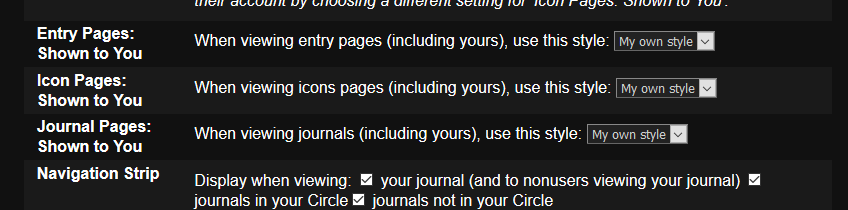

no subject
Date: 2019-06-06 12:08 am (UTC)no subject
Date: 2024-11-26 07:52 pm (UTC)