I was trying to resolve my media query / mobile responsive problem and ended up exploring custom S2 layouts / layers / themes. This is really too complicated for most people. I want good design to be more accessible, so I will stop here for now.
I'm putting it up here while I go back to my previous posts and clean them up. (EDIT: Previous themes have been cleaned.)
This style uses custom layers and themes. This also works well on both DESKTOP and MOBILE.
PREVIEW:
This is similar to my previous theme, Style 3 - Text-only (Solarized Dark) but this is based on Trifecta instead of Tabula Rasa.
Type: Layout. Core version: 2.
If you're unable to create a new layer, just delete some from your current layers.
After creating, you'll find this layer on the list with the name (none).
--
2. Edit the layer you just created (right now it should still show the name 'none'). SELECT ALL the text and copy and paste this inside:
Click on SAVE & COMPILE on the top of the window.
After saving, click on Back to layers list just beside the 'Save & Compile' button.
--
3. Create a style-specific layer. This will contain the css/style that will be applied to the layer you just created. Use these details -- Type: Theme. Style: Plain Styles Blank (scroll to the very bottom of the list).
Edit it, similar to what you did with the layer above. SELECT ALL and copy and paste this code in the window:
Click on SAVE & COMPILE on the top of the window.
After saving, click on Back to layers list just beside the 'Save & Compile' button.
--
4. Go to the Main Customization Area. On the tabs on the left, you'll find Your Custom Layers. Click on that and apply the theme, "Solarized Dark"
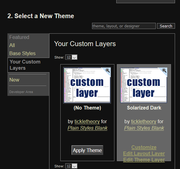
--
5. Go and Customize your theme and add the custom CSS link below.
Background (dark) - #002B36
Background - #073642
Accents / borders - #586E75
Header text - #2AA198
Primary text - #839496
Secondary text - #B58900
Links - #D33682
Primary font (body text) - 'PT Sans'
Secondary font (headers) - 'Josefin Sans'
Don't forget to change the
Feel free to change as much as you'd like.
I'm putting it up here while I go back to my previous posts and clean them up. (EDIT: Previous themes have been cleaned.)
This style uses custom layers and themes. This also works well on both DESKTOP and MOBILE.
PREVIEW:
This is similar to my previous theme, Style 3 - Text-only (Solarized Dark) but this is based on Trifecta instead of Tabula Rasa.
Guide
1. Go to Advanced Layers and Create top-level layer using these details --Type: Layout. Core version: 2.
If you're unable to create a new layer, just delete some from your current layers.
After creating, you'll find this layer on the list with the name (none).
--
2. Edit the layer you just created (right now it should still show the name 'none'). SELECT ALL the text and copy and paste this inside:
Click on SAVE & COMPILE on the top of the window.
After saving, click on Back to layers list just beside the 'Save & Compile' button.
--
3. Create a style-specific layer. This will contain the css/style that will be applied to the layer you just created. Use these details -- Type: Theme. Style: Plain Styles Blank (scroll to the very bottom of the list).
Edit it, similar to what you did with the layer above. SELECT ALL and copy and paste this code in the window:
Click on SAVE & COMPILE on the top of the window.
After saving, click on Back to layers list just beside the 'Save & Compile' button.
--
4. Go to the Main Customization Area. On the tabs on the left, you'll find Your Custom Layers. Click on that and apply the theme, "Solarized Dark"
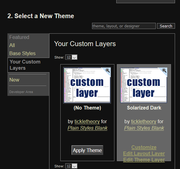
--
5. Go and Customize your theme and add the custom CSS link below.
Custom Stylesheet URL
This is necessary to link to Google Webfonts that this theme uses. Copy-paste this URL to the textbox hereCustomize
You replace these in the custom CSS box if you like.Background (dark) - #002B36
Background - #073642
Accents / borders - #586E75
Header text - #2AA198
Primary text - #839496
Secondary text - #B58900
Links - #D33682
Primary font (body text) - 'PT Sans'
Secondary font (headers) - 'Josefin Sans'
Don't forget to change the
Custom CSS URL if you want to change to different Google webfonts. Feel free to change as much as you'd like.

